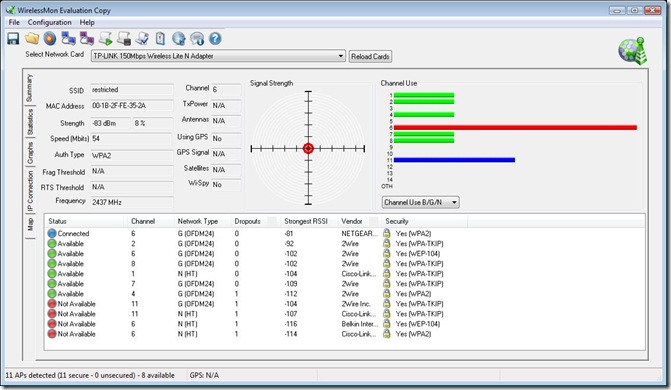Technorati Tags: Wi-Fi,antenna,signal strength,dish,can
Today I will show fast, inexpensive and easy way to boost signal strength of your Wi-Fi receiver.
- How fast? It took me about 1 hour to build two antennas with three little boys constantly running around and asking their questions.
- How cheap? I spent $5.99 + plus tax for each dish, and $20.00 for a Wi-Fi adapter from Amazon. You can be really cheap and use empty cans from canned food.
- How easy? I took many pictures so that every step is clear. Trust me it is very easy.
I am going to be building two different antennas.
- “Dish” high gain antenna, which is based on the same principle as satellite dish antennas.
- “Can” high gain antenna, which is based on EM wave guiding principle. Basically it is just a filter for all other signals except the one in our frequency ~ 2.4 GHz. Here is a link to a theory and some other examples. Notice the can diameter calculator on that page, please use it before you make any purchases.
At the end I will compare performance of these two antennas, regular Omni antenna and adapter’s internal antenna.
CANTENNA
I built my first antenna from tomato can about seven and a half years ago when I was a student and needed cheap Wi-Fi connection. Here is a picture:
It worked very well but was a bit more expensive than what I did today. Primarily because of the tiny coaxial connecter and cable I used to connect to my Wi-Fi card, which was PCMCIA. PCMCIA stands for People Can’t Memorize Computer Industrial Abbreviature… just kidding. But anyway the budget for this antenna was around $30.00. The foil wrapping you can see on the picture is just to make it look more than what it actually is and doesn’t bear much functionality . This funnel suppose to increases the sensitivity of the antenna simply by collecting HF signal from larger area. The claimed 3dB improvement by the funnel was not achieved however. But with the above antenna I was able to extend Wi-Fi range to about 1 mile, from 200-300 yards of manufacturer’s recommendations.
Fast-forward to 2011. Things have changed and many new things came out. Like cheap Wi-Fi adapters working off of USB and a aMAZEng stores like IKEA where when things are bought they shouldn’t be use per manufacturer’s recommendations, because they won’t last that way long enough to be economically viable. Cheap pine tables crumble under a weight of my morning coffee mug. But they do look great . So IKEA sell a bunch of nice metal shiny things and calls them kitchen utensils, organizers and “you name it”. That is where I got these two vegetable steamers:
This is the unfoldable steamer. I like them for their holes. This looks more like a piece from “Erector” construction set, and you don’t have to drill holes yourself. Well this will be used for the second – Dish antenna.
This is a cylindrical shape steamer, which I used for my Cantenna. Both of these steamers were $5.99 (they used to be only $3.99, but oh well, inflation is around the corner and prices have risen dramatically for the past year).
1. Drill a hole if you need to. Here is an exort from ( Polomaki M. Ilmajoki (29 September, 2003). Wlan antenna. Waveguide type. Retrieved July, 27, 2003 from http://www.saunalahti.fi/elepal/antenna2.html):
“There are three different wavelengths in the waveguide tube. Here they are marked as Lo, Lc and Lg.
Lo is the wavelength of the high frequency (hf) signal in open air or Lo/mm = 300 / (f/GHz).
Lc is the wavelength of the low cut frequency which depends on tube diameter only Lc = 1,706 x D and Lu is the wavelength of the upper cut frequency Lu = 1,306 x D.
Lg is standing wavelength inside the tube; it is function of both Lo and Lc
A waveguide which is closed on the other end acts similar as a short circuited coaxial cable. The coming hf signal reflects from ending point and there forms so called standing wave when incoming and reflecting signals in different places are either weakening or amplifying each others.
If there is a measuring probe which is moving in axial direction inside the tube there can be found some minimum and maximum points in certain intervals. At the closed end the signal is zero and so will be in halfwave intervals. The first maximum point is quarter wavelength from the closed end. This will be the best place to outlet signal to coaxial line. You can notice that maximum area is quite flat. So the place of the outlet must not be very accurate.
It is important to notice that the standing wavelength Lg is not the same as wavelength Lo counted from hf signal. Large tubes are near as open air where Lg and Lo are almost same but when tube diameter becomes smaller the Lg increases effective until there becomes a point when Lg becomes infinite. It corresponds to the diameter when hf signal does not come to the tube at all. So the waveguide tube acts as a high pass filter which limits wavelength Lc=1.706xD. Lo can be calculated from nominal frequency: Lo/mm = 300/(f/GHz). Inverse values of Lo, Lc and Lg forms a right angled triangle where becomes the equation of Pythagoras:
(1/Lo)2 = (1/Lc)2 + (1/Lg) 2
which can be solved
Lg = 1 / SQR((1/Lo)2 - (1/Lc)2)
In the antenna the N connector is situated in maximum point or length of Lg/4 from the closed end. Total length of the tube is selected so that the next maximum place hits on the open end of the tube or 3/4xLg from the closed end. “
Done with the hole and dimensions, whew. That was the most difficult part.
2. Tripod adapter.
If you have a tripod it is good, if you don’t then just be creative. Tape it to the stick or a broom for goodness sake. I found several bolts in the garage that fit my tripod adapter and use them to attach can to the adapter and then to the tripod itself. Take a look:
3. Wi-Fi USB adapter.
As I mentioned earlier I bought my adapter on Amazon for about $20.00, it includes separate Omni antenna and USB extender cable. Attaching it to my can full of hole was not a problem.
I simply unscrewed Omni antenna and stick coaxial connector through the hole. Then placed antenna inside and screw it back to the adapter. Of course this is going to be a little deviation from the theory, but we are here simply demonstrating the concept and it will still work, although not at it’s best ability.
4. Final assembly.
Once adapter is attached I place the whole thing on the tripod and connect it to the computer. Here are the pictures of final assembly:
Remember this is a very directional antenna, so angle between receiver and transmitter as well as obstacles will matter.
5. Future improvements.
This antenna can be combined with Yagi-Uda antenna design by simply placing Yagi antenna inside the can. Can will filter noise (harmonics caused by other signals, such as electrical generators, mostly from cars). Yagi will act as a high gain component increasing strength of the incoming/outgoing signals.
In addition to the above, precise design will help increase antenna performance.
DISHTENNA
Dish antenna is made from a different type of vegetable steamer found in IKEA , or any other kitchen supplier for that matter. The underline physical principle, however, is very different from can antenna, but it is easier to achieve better precision with this design and you don’t event need to perform calculations. You will only need to measure Mirror’s Focal Point, I will show you how in a little bit. Here is a little bit of theory behind it.
Here is a picture of the main component:
The problem with this steamer is that when you set it to it’s side it collapses inward due to gravity. Like in the picture below:
The simple way to address this problem is to strap the sides to the center. Be creative, I used staples, you may use paper clips or tape.
Here is a set of pictures which shows how staples were attaches.
View from the back (outside):
View from the front (inside):
Now to the tripod adapter:
There is a metal loop on the back of the steamer. which is used as a leg when and if used for it’s intended purpose.
I put the same kind of bolt I used for can antenna and attach it to the tripod adapter. Black part on the picture is a tripod adapter.
Now the hard part.
Finding the focus.
I taped the ruler to the middle point and use a flash light to shine on to the dish. I told you it is good this thing is shiny . Reflected light concentrates in the focal point. The two pictures below show you the setup and then (darker picture) the measurements. My apologies for the upside-down ruler. I am not a professional photographer, that is why I has to take two pictures with regular lighting and with dimmed lights and long exposure so focus is seen clear on the picture.
It looks like focus is somewhere between 12 and 15 cm. This is good enough for our experiment.
USB cable
I bolted a little metal extender which came with the dish and taped USB cable which came with the card. This is just regular USB extender cable. See the pictures below:
Final assembly
Looks very interesting.
Measurements
Now the really interesting part.
I use five different sets of measurements and a trial version of WirelessMon a Wi-Fi utility to monitor signal strength and other properties.
Here is a list of experiments:
- - adapter without antenna
- - adapter with regular Omni antenna
- - Can antenna
- - Dish antenna with no Omni antenna
- - Dish and Omni antennas together.
And below a the corresponding results:
With only internal adapter’s antenna the signal strength was measured at 86dB. Good enough. But notice that no other networks are visible like that.
Signal strength is much better with Omni antenna and it is able to pick up many more networks. A 3 dB increase on a logarithmic scale is a lot! The beam pattern of Omni antenna is just a circle, so it catches everything irrespective of the direction and thus more networks are seen.
Can antenna is directional, some networks just didn’t get refreshed from previous experiment, but can also works as a filter lowering noise and thus increasing signal to noise ratio so it is easier for Wi-Fi adapter to extract useful signal out of everything else. Notice 76 dB – another 7 dB increase over previous configuration and 10 dB over first experiment.
Notice the strength diagram – it is very large. 73 dB and another 3 dB increase and no other networks are seen due to directionality. This antenna increases gain of the signal, but doesn’t reduce any noise, but signal to noise ratio still increases.
This is dish with Omni antenna. The signal is 78 dB due to the fact that antenna is a little off of the focal point. Also notice more networks and Omni antenna contributes to this fact. Still overall signal strength is very good.
Summary
With a small budget, little time and little precision you may greatly improve the Wi-Fi reception of your adapter. The measurements shown here will likely be different in your configuration as it will be hard to precisely replicate physical conditions. In addition different hardware, distance between wi-fi components, layout and materials of the surrounding structures will affect results. However, you should be able to see similar changes when using these types of antennas. To increase performance antennas have to be constructed with better accuracy, in addition different designs can be implemented, such as Yagi element inside can antenna. This, however, will likely increase budget, time and complexity of the project.
Please post your comments if you have any questions.
Happy coding… ooops…
Happy cooking!
P.S. Don't forget GPS when you plan your trip to IKEA. And if you don't have one IKEA provides nice cafeteria for their stranded shoppers and makes sure they go through every inch of their shelf space.